Visitor
•
3 Messages
Unable to Manage Distribution Lists
I'm having an issue with adding members to a distribution list. I've tried Comcast support but the phone rep told me they do not support Exchange. I find it odd that Comcast does not support their own client email system.
Anyway, the issue I have is that when I try to add members to a distribution list Outlook hangs and will not ever respond. I've left it up to an hour just for kicks and it never comes back.
A status message appears in the lower left corner a few seconds after Outlook hangs that reads: "Outlook is trying to retrieve data from the Microsoft Exchange server xxxxxxxxx.xxx.comcast.net". You can see the screenshot below. I blurred out the server name for privacy.
The Comcast rep, however pleasant, tried to convince me you can add members via the Comcast Email management page. I politely let her know that was not the case. She insisted I try it and while walking me through it admitted that it could not be done. She then put me on hold to confer with colleagues (I'm guessing) and came back and let me know they do not support Exchange or Outlook and that I would have to contact Microsoft for support.
I can understand not supporting Outlook, but you'd think Comcast has to support their Exchange system.
Regardless, I was wondering if anyone else has encountered this issue. I've attempted to manage multiple distribution lists from two versions of Outlook (2010, 2013), using two different computers, and two different networks (home, and business) all with the exact same result. Any help or thoughts on this would be greatly appreciated!
Accepted Solution
VBSSP-RICH
Advocate
•
1.4K Messages
11 years ago
Hello MWINC and welcome,
So your Outlook hangs indefinitely when trying to add members to a distribution list sounds rather bizzare. Please confirm that this Outlook email address is one of your Business Class Portal (BCP) internal Webmail addresses and your are using your exact Exchange address information from BCP.Manage Services.Email.View Domain Info? Or if you are using your own Domain inside Comcast, then you MUST insure you are using the correct Exchange server address for this domain, as well.
Lastly, you might want to peruse Create and manage Outlook distribution lists online information to see if anything in here may assist.
Hope this helps you out.
0
0
Accepted Solution
MWINC
Visitor
•
3 Messages
11 years ago
Thanks for replying. It is indeed bizarre. The email address is a BCP internal adddress. We are not using custom domain name yet as I'm just trying out the Exchange service. Basically I just created a few mailboxes the other day, configured Outlook per the instructions, and started basic testing.
Email is working fine. I send and receive with no problem. It's just managing dl's that's an issue. I created the lists with no issue via the portal, but I just cannot manage membership.
I've looked through the online documentation and couldn't find anything helpful.
0
0
Accepted Solution
VBSSP-RICH
Advocate
•
1.4K Messages
11 years ago
Hello again,
I found something at the very bottom of that link I provided you as follows:
" Note: If you frequently send email to a group of contacts, you can create a personal distribution list within Outlook. Personal distribution lists can contain contacts both inside and outside your organization and do not have an associated email address. To learn more about creating personal distribution lists, click the help icon in Microsoft® Outlook and search for "distribution list." "
Not sure if this will help you but it seems as though you might have an Outlook install or configuration gotcha, especially where it is hanging indefintely as you said. You might want to try to totally delete/uninstall the Outlook client on one of your computers. Then after your reboot to insure that Outlook is definitely gone, bring system back up and from the BCP download another Outlook 2010 client and reconfigure everything. If the problem evaporates by doing this, then the other computers solution is obvious. If the problem is still there, then apparently you are the lucky winner of uncovering another Microsoft bug....lol. Unfortunately, Comcast does not support the internal bowels of any Microsoft application so you could contact their technical or online support to see if they already know about this.
Lastly, please see some references that I have found below:
- https://www.extension.iastate.edu/NR/rdonlyres/9CE5A374-0979-4E9E-BD37-7D40421F1E84/0/DistributionListSizeLimits.pdf
- http://social.technet.microsoft.com/Forums/en-US/c0800b6d-8156-4a26-8137-5af7d69be90b/outlook-2010-distribution-list-permission-problem?forum=outlook
- http://community.spiceworks.com/topic/336355-exchange-2010-distribution-list-is-not-working
- http://geekswithblogs.net/BWCA/archive/2010/07/15/exchange-2010-deployment-notes-ndash-cannot-modify-a-distribution-list.aspx
0
0
Accepted Solution
MWINC
Visitor
•
3 Messages
11 years ago
Thanks again Rich...
Personal distribution lists are certainly a workaround, but not ideal as they aren't centrally managed. They won't work for our application, unfortunately.
I read through some other threads in this section and saw that Comcast recently migrated users to Exchange 2010. The way they handled that upgrade doesn't exactly give me the warm and fuzzies based on what I've read, such as not telling users they need to update their DNS MX forwarders to the new servers, etc. Seriously??
Can anyone here confirm that they are on Exchange 2010 and are still able to manage their distribution lists via Outlook by adding/removing members? DL's aren't typically modified frequently so I would understand if an underlying problem wasn't identified yet.
If someone can confirm that they can manage their GAL distribution lists while on 2010 I will look at a new install of Outlook. It's a pain as there are two versions of the Office Suite used here and uninstalling a single component can sometimes be a major pain. Also, the fact that we tested with two versions on 3 machines now points to it not being a local machine issue, but you never know!
Thanks again!
0
0
Accepted Solution
VBSSP-RICH
Advocate
•
1.4K Messages
11 years ago
Please see my comments / responses below. Thanks much.
Personal distribution lists are certainly a workaround, but not ideal as they aren't centrally managed. They won't work for our application, unfortunately.
Personal Distribution Lists seem to be much more stable I have found, just food for thought....
I read through some other threads in this section and saw that Comcast recently migrated users to Exchange 2010. The way they handled that upgrade doesn't exactly give me the warm and fuzzies based on what I've read, such as not telling users they need to update their DNS MX forwarders to the new servers, etc. Seriously??
Yes, this could have been handled better and if I had my druthers would have had all required records changed as part of this process.
Can anyone here confirm that they are on Exchange 2010 and are still able to manage their distribution lists via Outlook by adding/removing members? DL's aren't typically modified frequently so I would understand if an underlying problem wasn't identified yet.
I believe the current Exchange 2010 information is available in your BCP View DNS Info where these new Domain servers will handle both 2007 & 2010 Outlook.
If someone can confirm that they can manage their GAL distribution lists while on 2010 I will look at a new install of Outlook. It's a pain as there are two versions of the Office Suite used here and uninstalling a single component can sometimes be a major pain. Also, the fact that we tested with two versions on 3 machines now points to it not being a local machine issue, but you never know!
Your call but it would be worth while to at least check one of the computers and perhaps the 2007 would be a good place to start....more food for thought...
0
0
Accepted Solution
RS_at_Ing
New Member
•
2 Messages
11 years ago
Did you ever find a solution to adding members to a distribution list?
We've been having exactly the same problem. Distribution lists can be created at Comcast, which tells you to add members using a desktop Outlook application. Pulling up the GAL in Outlook, double clicking on a distribution list brings up a dialog with a "Modify Members" button. This button takes you to another dialog that allows members to be added, but after adding the members and pressing the "OK" button, Outlook hangs. We tried this on both Outlook 2013 (Office 365) and Outlook 2007 with the same result.
0
0
Accepted Solution
Comcast_Jon
Administrator
•
1.5K Messages
11 years ago
Hello RS_at_Ing,
Welcome to the forum.
To your question, are you trying add "members" with different domain name from your own that is hosted by Comcast?
The reason why I ask is that GAL will not add 3rd party email address.
Please repost for us so we may assist.
Thank you
0
0
Accepted Solution
RS_at_Ing
New Member
•
2 Messages
11 years ago
Hello Comcast_Jon,
No, I'm trying to add GAL members within the same domain to a distribution list. For example, I might create techsupport@company.com as a distribution list, and now want to add the GAL members who are in tech support (like Bob@company.com, Jen@company.com and Will@company.com) to the list so that they all receive any email sent to the techsupport@ address.
I can make the distribution list name, but when attempting to say "OK" after adding members in the "modify members" dialog in Outlook, Outlook then hangs and a popup on the bottom of the screen says that "Outlook is trying to retrieve data from the Microsoft Exchange server W14CLBPO.W14B.comcast.net". Outlook then hangs and has to be restarted.
0
0
Accepted Solution
FrancisTech
Visitor
•
5 Messages
11 years ago
Also interested in a solution. Somehow, I was able to add 2 members to an All Users distribution group, but I have no idea how and I can't add any more... Outlook 2010 freezes up when editing groups and their OWA ECP won't even load the group names.
Has anyone found a workaround other than personal distribution groups?
0
0
Accepted Solution
dgminer
New Member
•
1 Message
11 years ago
We had the identical problem. Our domain was upgraded to Exchange 2010. We immediately lost the ability to add or remove members to a critical distribution list. This list uses a unique email address that serves as a statewide front end for a business process. I too had problems with Comcast support. We spent over a week initiating and escalating the support requests. It was finally closed to "not our problem, we don't support microsoft products". A search through Microsoft sites and MS Exhange suport sites revealed that it is a known issue relating to changes in how distribution lists are handled from Exhange 2007 to Exhange 2010 (distribution lists are now Distribution Groups, governed by Group Policy). Microsoft has instructions on how to resolve this problem and even created a script to fix it, but it requires global server changes. Here are a couple of links that decscribe the problem. By the way, I pointed this out and was promptly ignored.
http://sysadmin-talk.org/2010/06/omg-allowing-end-users-to-manage-distribution-group-membership-in-exchange-2010-2/
http://support.microsoft.com/kb/2586832
0
0
Accepted Solution
FrancisTech
Visitor
•
5 Messages
11 years ago
So basically, this issue may have a fix, but it involves a change on a server(s) to which none of us have access...crap...
0
0
Accepted Solution
cedenk
New Member
•
1 Message
11 years ago
Someone above Tier 2 support FINALLY admitted this has been an ongoing probrem - and there is a "ticket" open between Microsoft and Comcast. This admission after two weeks of getting blamed for having a mis-configured client, or stating that they don't support Exchange. I've actually spent an hour screaming at them about how absurd these statements are. But here is the kicker, I was able to (by going through OWA client) view ALL of Comcast's client's distribution lists. I couldn't see my own lists, but I was able to view thousands upon thousands of other people's lists.
How's that for security?
0
0
Accepted Solution
cmszar
New Member
•
1 Message
11 years ago
We are having the same problem. When we initially migrated, the tech set up the distribution lists for us, but now I can't change them and our business is suffering for it -- the appropriate people are not getting important e-mails. I have been working on this with Comcast since April and they won't even respond to phone calls or e-mails. Customer support is a joke -- they don't have a clue what you are talking about if you call them. I'm ready to leave Comcast.
0
0
Accepted Solution
FrancisTech
Visitor
•
5 Messages
11 years ago
On a whim, I tried to manage a couple lists today and Outlook froze up, like normal, but it only lasted a minute or so. When it was responsive again, all new members showed up in the distribution group. Can anyone else confirm this is fixed?
0
0
Accepted Solution
PhilReardon
Visitor
•
3 Messages
11 years ago
Tried this again at 10:34 AM. My outlook (2010) is still hung up, but I'm going to wait it out a bit longer.
Edit: No dice after 20 minutes. I restarted outlook.
0
0