Visitor
•
4 Messages
How do I receive bills at an external address?
Bottom line: I want to receive Comcast bills (automatically!) at my Gmail address. What do I need to do? (I don't care if they are also stored in a Comcast mailbox or not.)
I haven't found a way to have the bills sent anywhere other than the primary address.
I haven't found a way to use an external address as my primary address.
Finally, I haven't found a way to autoforward emails from my primary address to an external address.
The only answer I've found is to create an Outlook email forwarding rule. But I was unable to follow the instructions at http://office.microsoft.com/en-us/support/use-rules-in-outlook-web-app-to-automatically-forward-messages-to-another-account-HA102919115.aspx. There is no "Settings > Options > Organize Email > Inbox Rules" in Comcast's OWA that I can see.
Please help.
barmaglot
Visitor
•
4 Messages
11 years ago
Sorry I wasn't clear: I am talking about the emails that say "Your Comcast Business Service Bill is Ready."
I have paperless billing and am not interested in receiving paper bills at any address. I also already have auto-pay set up. I realize I'd have to log into Comcast to see the bills' details. All I want is to receive the aforementioned emails at my Gmail address. How can I do that?
0
0
VBSSP-RICH
Advocate
•
1.4K Messages
11 years ago
Hello barmaglot and welcome,
Comcast can US Mail your billing statements to your business address or any other billing address you would like to have it mailed. If you would like online billing statement access you simply need to log into your Business Class Portal account using your administrative email account and you will have access to, ability to pay, ability for setup auto-pay, etc. This is Comcast's mean by which to provide your billing statements directly to your email address under Comcast's totally secured fashion. Again, customer billing information is highly secured and confidential customer information for the intuitive reasons its security and confidentiality is utmost importance and handled as previously stated.
Hope this helps you out.
0
0
VBSSP-RICH
Advocate
•
1.4K Messages
11 years ago
Billing statement notifications.... You might want to try this link to see if it provides what you are looking for. Let us know if this get it done for you.
0
0
barmaglot
Visitor
•
4 Messages
11 years ago
Thanks, I did read that page. As far as I understand from other threads, creating an "email forward" is not an option for the primary address. The alternative, i.e., creating an email forwarding rule, is something that should work, but, like I said, I wasn't able to follow the instructions for OWA -- the instructions don't match the actual user interface I'm seeing. E.g., there's no "Organize Email" under Options.
0
0
nshupebus1
New Member
•
2 Messages
10 years ago
I'm having the same problem. Unable to create a forward for the primary email address. And in addition to that, I'm unable to add a forwarding rule in Outlook on the web (won't let me select a person).
This really doesn't work for me. I only check my comcast email box once a year because of this problem. I'd rather just have communication be forwarded to an email address I check.
As currently implemented, the setup is only hurting Comcast's own ability to email me and have my eyes actually read the email. I will never use Comcast's email facilities for anything else.
0
0